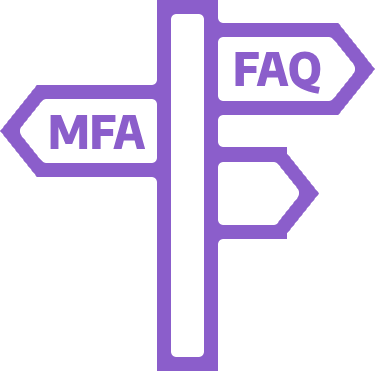FAQ
General Questions
Is multi-factor authentication mandatory?
Yes, multi-factor authentication becomes mandatory for all students starting from October 1, 2024.
How long is the MFA code valid?
The one-time code from the Authenticator app is valid for 30 seconds at a time.
How does MFA enhance the security of my account?
Multi-factor authentication ensures that even if someone obtains your UTU credentials, they cannot access your account without the additional authentication step.
Do I need to bring my phone and use MFA for the Exam?
No, Exam rooms are an exception, and MFA is not required on exam computers.
Device/Application Questions
Can I use a different Authenticator application?
You can, but the authentication app must meet the security criteria. The university recommends using Microsoft Authenticator, FreeOTP, or Google Authenticator.
What if I lose my phone?
If you lose your device and don’t have an MFA backup, you should contact Turku University IT Services.
What if I delete the authenticator app?
If you don’t have an MFA backup, you should contact Turku University IT Services.
What if my phone’s camera is broken and I can’t scan the QR code?
Below the QR code is the text “Unable to scan?” which provides you with a code to enter into the authenticator app instead of scanning the code.
How can I set up MFA again if I change my phone or device?
If you still have access to your old device and can log into the multi-factor authentication settings, you can manage existing authentication methods yourself (remove and add them).
You can add a new device in the same way as the first one.
Can I use MFA on multiple devices simultaneously?
Yes, you can use MFA on multiple devices simultaneously, and it’s recommended to have MFA on at least two different devices, such as a smartphone and a tablet.