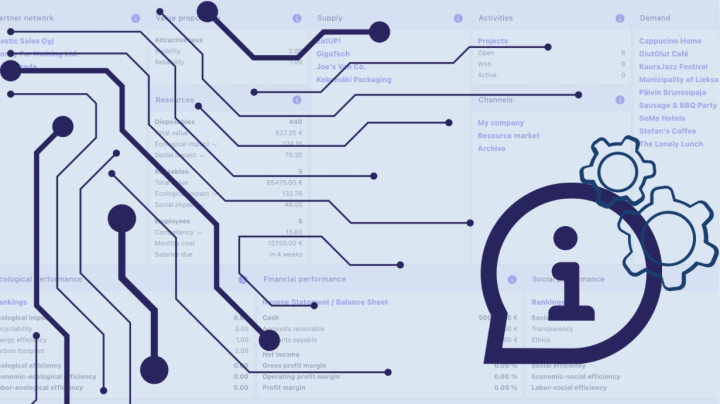Instructions for the simulation
For the beginning:
1. Navigating Offers and Projects:
- Your company’s objective is to respo
 nd to offer requests by formulating offers, and upon winning bids, execute the corresponding projects. For successful project completion, you might collaborate with other companies for additional resources, depending on project complexity
nd to offer requests by formulating offers, and upon winning bids, execute the corresponding projects. For successful project completion, you might collaborate with other companies for additional resources, depending on project complexity
2. Performance Insights with “Business Canvas”:
- Utilize the “Business Canvas” performance section to assess your company’s financial, ecological, and social achievements based on prior projects and your performance within them. These evaluations consider factors like resource quality, project timeliness, and adherence to scheduled employee payments.
3. Managing Resources and Workforce in “My Company”:
- Within the “My Company” section, you can trade and lease your company’s resources in real-time. This can involve direct exchanges with partner companies or listing offerings publicly. Manage your workforce here, including salary disbursements and employee adjustments.
4. Exploring the Resource Market:
- Visit the “Resource Market” to acquire or lease resources essential for the successful execution of won projects.
5. Initiating Your First Move:
- To initiate the simulation, consider responding to offer requests accessible in the “Demand” section or via the ‘Projects’ link on the left panel.
Simulation interface: